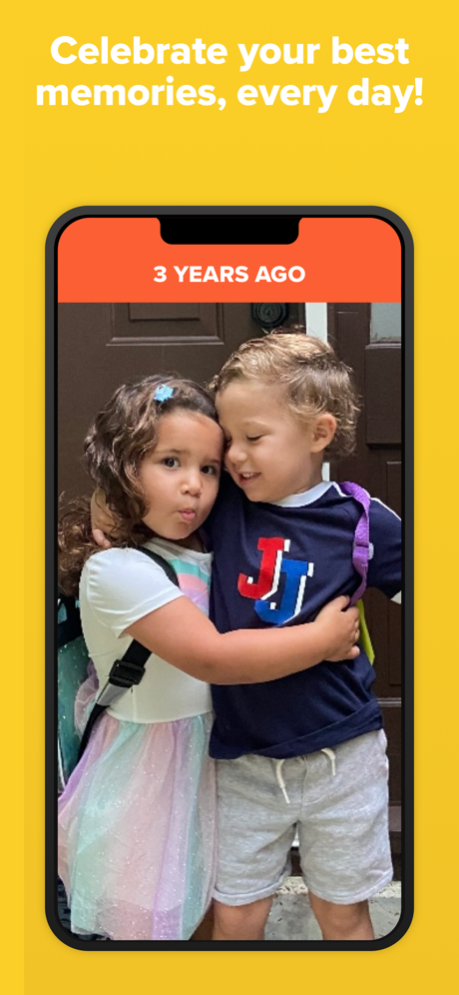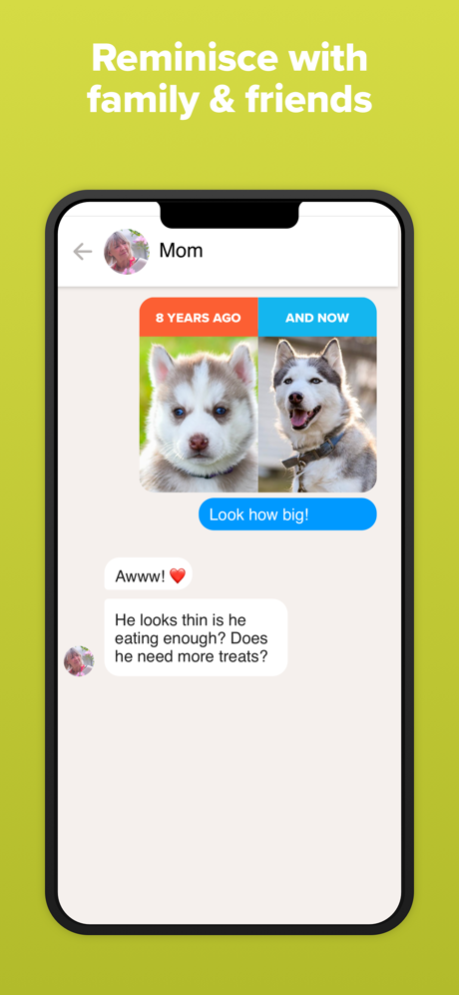Version History
Here you can find the changelog of Timehop - Memories Then & Now since it was posted on our website on 2016-09-25.
The latest version is 4.17.20 and it was updated on soft112.com on 01 April, 2024.
See below the changes in each version:
version 4.17.20
posted on 2024-01-29
Jan 29, 2024
Version 4.17.20
- Resolved black border being shown around the widget.
- RECEIPTS. PROOF. TIMELINE. SCREENSHOTS.
version 4.17.19
posted on 2024-01-09
Jan 9, 2024
Version 4.17.19
- Bug Fixes & Improvements
- Working on our silly goose energy
version 4.17.18
posted on 2023-12-21
Dec 21, 2023
Version 4.17.18
- Fix Widget Refreshing Issues
- Bug fixes and performance improvements
- 2024: The Year of Abe!
version 4.17.17
posted on 2023-12-14
Dec 14, 2023
Version 4.17.17
- Fixed users getting stuck on the Collecting Memories step
- Bug fixes and performance improvements
- Would it bother anyone if I worked on my cannonballs?
version 4.17.16
posted on 2023-08-14
Aug 14, 2023
Version 4.17.16
- Include captions on photos shared from Facebook or Instagram
- Bug fixes and performance improvements
- How do you invite a dinosaur for lunch? Tea, Rex?
version 4.17.15
posted on 2023-07-12
Jul 12, 2023
Version 4.17.15
- Fixed additional memory information in the (...) menu not appearing for some users
- Investigating some users getting stuck on "Collecting Memories"
- Bug fixes and improvements
- What did the ocean say to the beach? Nothing, it just waved.
version 4.17.14
posted on 2023-05-15
May 15, 2023
Version 4.17.14
- Bug fixes and improvements
- Dear Math, grow up and solve your own problems.
version 4.17.13
posted on 2023-04-25
Apr 25, 2023
Version 4.17.13
- Bug fixes and improvements
- How do you follow Will Smith in the snow? You follow the fresh prints.
version 4.17.12
posted on 2023-04-24
Apr 24, 2023
Version 4.17.12
- Bug fixes and improvements
- Made sure my virtual pets were all well fed
version 4.17.11
posted on 2023-04-03
Apr 3, 2023
Version 4.17.11
- Bug fixes and improvements
- Saturday and Sunday are strong. The rest are weekdays.
version 4.16.12
posted on 2022-08-10
Aug 10, 2022 Version 4.16.12
- Bug fixes and performance improvements.
- Added new cards for long text memories.
- Organized my junk drawer.
version 4.16.9
posted on 2022-05-06
May 6, 2022 Version 4.16.9
- Bug fixes and performance improvements
- My joke writer is on vacation this week.
version 4.16.8
posted on 2022-04-25
Apr 25, 2022 Version 4.16.8
- Bug fixes and performance improvements
- I think this is the part where I'm supposed to say something funny.
version 4.16.7
posted on 2022-04-11
Apr 11, 2022 Version 4.16.7
- Bug fixes and performance improvements
- Anybody want a peanut?
version 4.16.6
posted on 2022-04-04
Apr 4, 2022 Version 4.16.6
- Bug fixes and performance improvements
- Pizza in the morning, pizza in the evening, pizza at supper time - God
version 4.16.5
posted on 2022-03-08
Mar 8, 2022 Version 4.16.5
- Fixed ability to share to Snapchat
- Emotionally preparing to Spring forward :')
version 4.16.4
posted on 2022-02-25
Feb 25, 2022 Version 4.16.4
- Bug fixes and performance improvements
- How much does a polar bear weigh? Enough to break the ice!
version 4.16.3
posted on 2022-02-14
Feb 14, 2022
Version 4.16.3
- Bug fixes and performance improvements
- Changed Connect to Instagram feature to always request login credentials allowing users to use any of their accounts
- Every pizza is a personal pizza if you just believe in yourself!
version 4.16.2
posted on 2022-01-18
Jan 18, 2022 Version 4.16.2
- Bug fixes and performance improvements
- Added Twitter Archive Uploader
- Does it count as breaking a resolution if I don't acknowledge the new year? #still2021tome
version 4.16.1
posted on 2021-11-22
Nov 22, 2021 Version 4.16.1
- Fixed authentication issues with Instagram when logging using a Facebook account
- A few other improvements
- Lost my friend in a pile of leaves
version 4.16.0
posted on 2021-09-08
Sep 8, 2021 Version 4.16.0
- Bug fixes and improvements.
- Are there bots running this game or something? It's getting to be borderline unplayable...
version 4.15.7
posted on 2021-08-18
Aug 18, 2021 Version 4.15.7
- Bug fixes and improvements.
- OK Be honest: What do you think of my fanny pack? I got it at Chonky Dino's Rotund Rear Emporium.
version 4.15.6
posted on 2021-08-02
Aug 2, 2021 Version 4.15.6
- Bug fixes and improvements
- You didn't hear it from us, but if you open Timehop while crossing the international date line you can open a wormhole that will take you back to that awkward moment you can't stop thinking about and do things differently this time
version 4.15.5
posted on 2021-07-14
Jul 14, 2021 Version 4.15.5
- Bug fixes and improvements.
- Remember kids: tomorrow's memories are made today!
version 4.15.4
posted on 2021-07-02
Jul 2, 2021 Version 4.15.4
- Bug fixes and improvements.
- Just realized 2022 is 5 months away and even as a time traveler, that feels sus.
version 4.15.3
posted on 2021-06-22
Jun 22, 2021 Version 4.15.3
Bug fixes and improvements
version 4.15.2
posted on 2021-06-07
Jun 7, 2021 Version 4.15.2
- Bug fixes and improvements
- Whoops! I was muted. Can everyone see my screen?
version 4.15.0
posted on 2021-05-24
May 24, 2021 Version 4.15.0
- Bug fixes and improvements
- It's gonna be may
version 4.14.2
posted on 2021-04-14
Apr 14, 2021 Version 4.14.2
- Bug fixes and improvements
- You can stand under my umbrella, ella, ella, eh, eh, eh
version 4.13.2
posted on 2021-03-01
Mar 1, 2021 Version 4.13.2
- Fixed local videos playback issue
- Fixed image's size issue when sharing to Snapchat
version 4.13.1
posted on 2021-02-22
Feb 22, 2021 Version 4.13.1
- Fixed a bug with sharing your personal videos
- Tried to make a snow angel, but my tail got in the way
version 4.13.0
posted on 2021-01-28
Jan 28, 2021 Version 4.13.0
- Who turned off the lights? Oh, it was us! Dark mode is now LIVE!
- We’ve got RetroVideo updates based on your feedback (Premiering Feb 1st)
- Queen Victoria gets no rose
version 4.12.5
posted on 2021-01-06
Jan 6, 2021 Version 4.12.5
- Bug fixes and improvements
- Coining 2021 the year of Abe
version 4.12.4
posted on 2020-12-15
Dec 15, 2020 Version 4.12.4
- Fixed a crash when trying to share an image
- Got engaged to my best friend!
version 4.12.3
posted on 2020-12-05
Dec 5, 2020 Version 4.12.3
- If you want to disconnect Facebook, you can now add a phone number from settings and log-in with that!
- Update your name and birthday easily in settings.
- Fixed a bug that was causing connection issues with Instagram.
- Watched 17 Hallmark movies already!
version 4.12.2
posted on 2020-10-19
Oct 19, 2020 Version 4.12.2
- Bug fixes and improvements
- Went on a hay ride
version 4.12.1
posted on 2020-10-02
Oct 2, 2020 Version 4.12.1
- Bug fixes and improvements
- Drinking a pumpkin spiced latte as I write this!
version 4.12.0
posted on 2020-09-17
Sep 17, 2020 Version 4.12.0
- Bug fixes and performance improvements
- Who’s ready for iOS14, Timehop is!
version 4.11.1
posted on 2020-07-27
Jul 27, 2020 Version 4.11.1
- Fixed a few cosmetic bugs
- Don't forget, Multiple accounts for Instagram and Twitter are here!
- Stocked up on some Snakes and Sparklers
version 4.11.0
posted on 2020-06-17
Jun 17, 2020 Version 4.11.0
- You are now able to add multiple Instagram and Twitter accounts to your Timehop!!!!! MORE MEMORIES!!!
- Fixed an issue where some content was not displaying
- Fixed the ability to open your original tweets
- Made a protest sign tall enough for my short arms
version 4.10.8
posted on 2020-05-20
May 20, 2020 Version 4.10.8
- General housekeeping
- Entered a sandcastle competition
version 4.10.7
posted on 2020-04-30
Apr 30, 2020 Version 4.10.7
- Squashed some minor tech bugs
- Got a head start on planting May flowers
version 4.10.6
posted on 2020-04-15
Apr 15, 2020 Version 4.10.6
- Helped with the rebranding of Foursquare to Swarm
- Fixed a few things behind the scenes
- Shipped 5 boxes of Peeps to myself
version 4.10.5
posted on 2020-04-02
Apr 2, 2020 Version 4.10.5
- Fixed an issue with changing your birthday in settings, oh and happy belated birthday! Or early birthday! Whichever!
- Disinfected all the surfaces
version 4.10.4
posted on 2020-03-19
Mar 19, 2020 Version 4.10.4
- Fixed some issues with close buttons during sharing
- Updated some wiring behind the scenes
- Disinfected everything
version 4.10.3
posted on 2020-03-03
Mar 3, 2020 Version 4.10.3
- Improved sharing to Snapchat and Facebook Stories
- Washed the windows
version 4.10.2
posted on 2020-02-20
Feb 20, 2020 Version 4.10.2
- Fixed some issues with opening up memories in Instagram
- Hung a new 2020 calendar FINALLY
version 3.5.4
posted on 2012-10-22
version 4.11.1
posted on 1970-01-01
27 juil. 2020 Version 4.11.1
- Fixed a few cosmetic bugs
- Don't forget, Multiple accounts for Instagram and Twitter are here!
- Stocked up on some Snakes and Sparklers
version 4.11.1
posted on 1970-01-01
2020년 7월 27일 Version 4.11.1
- Fixed a few cosmetic bugs
- Don't forget, Multiple accounts for Instagram and Twitter are here!
- Stocked up on some Snakes and Sparklers
version 4.11.0
posted on 1970-01-01
17 de jun. de 2020 Version 4.11.0
- You are now able to add multiple Instagram and Twitter accounts to your Timehop!!!!! MORE MEMORIES!!!
- Fixed an issue where some content was not displaying
- Fixed the ability to open your original tweets
- Made a protest sign tall enough for my short arms